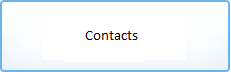Microinvest offers remote access services to its clients and partners!
The remote access service is done by using a special program product that is free. This product enables our support team to look into the desktop of your PC remotely and perform the necessary operations in order to fix any pending problem. Work flow: Download the program from here. In the dialogue form that will be open choose Open instead of Save. Thus, you will be able to start the product without performing any installation! After establishing the connection, the consultant will ask you to allow him/her access your desktop. The session could start after your confirmation. In some cases, in order to allow a remote access to your desktop to our consultants, you will have the press the keyboard button F12.
Was this information useful to you?
Do you like this page?
Share with friends.
If you have recommendations, please let us know! Your opinion is important!
|